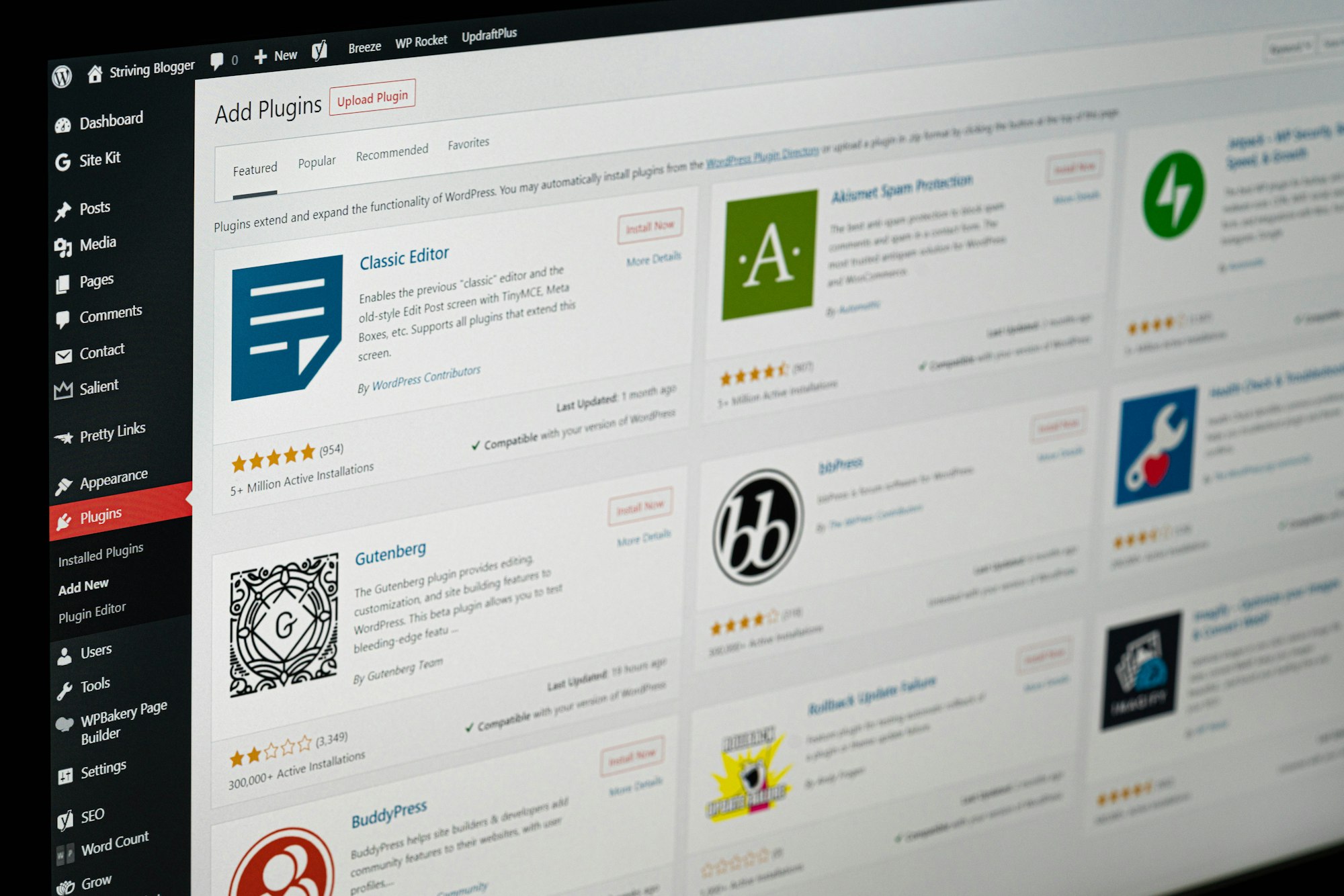WordPress is a major player in the website builder space and for good reason. Not only is this platform flexible and easy to use (all you need is a theme and WordPress hosting), WordPress also gives you the tools to build your business brand with different design options. Having been around for the last 20 years, it's clearly stood the test of time.
Although this platform is very popular, ultimately WordPress is a website builder and blogging platform. This means if you're wanting to take bookings from your WordPress website, you will have to integrate a booking system that is compatible with WordPress.
Luckily, we have outlined the top 5 best booking systems for WordPress websites, so you can narrow down your search for right booking system for your business.
Does WordPress have a booking system?
No, WordPress does not have its own "out of the box" booking system. However, WordPress has many compatible plugins that can do the job.
If you decide use a booking system that doesn't have a native WordPress plugin, then you can embed your chosen booking system as an iFrame. This option requires a small amount of html knowledge. This is a great tutorial on how to embed an iFrame in WordPress.
Are bookings free on WordPress?
With many booking systems offering free plan options, it is definitely possible to take bookings for free on your WordPress website. Simply choose a free booking system that can plugin to WordPress.
Alternatively, many booking systems that provide a free account can also be embedded into your WordPress website.
How do you take bookings on WordPress?
Once you have found the right booking system for your business, you'll need to embed the booking tools as an iFrame or use a booking system with a native plugin. Taking bookings for your classes, appointments, events and activities is usually a very straightforward process. Once your chosen booking tool has been installed on your site, customers will be able to choose an event and time, pay and receive confirmation emails and reminders.
How do you install a booking system into WordPress?
Installing a booking system into your WordPress website is simple. Many businesses choose to use a booking system with a native WordPress plugin, however, if the best booking system for your needs doesn't plugin to WordPress, then you can embed your chosen booking system as an iFrame. Even though this option does require a small amount of coding, this process is simple, even for those with no coding experience.
Searching for a booking system that is the right fit for your business? Keep reading to our top 5 best booking systems for anyone with a WordPress website.
Top 5 Best Booking Systems for WordPress (2022):
- ClassBento
- Arlo
- Setmore
- WooCommerce
- Appointment Hour
1. ClassBento
Best for: building a completely customised and effortless booking experience that reflects your brand
ClassBento is an all-in-one booking system that is used and loved by hundreds of small businesses. Take bookings from your WordPress website, manage your team and get support form your dedicated ClassBento account manager.
Like many popular booking systems, ClassBento can be easily embedded into your existing WordPress website,
How to install ClassBento into WordPress?
To add the widget to your Wordpress site, you will be adding a custom HTML Block, where you’ll simply put the HTML code that we provide on your ClassBento dashboard.
- Copy the code from your ClassBento dashboard for the widget you’d like to use.
- See Different Types of Widgets for more details on the options, and where to find the code for each option.
- To add a Custom HTML block, on your Wordpress backend where you’d like to add the widget, click on the + Block Inserter icon and search for it, or type /html on a new line and hit enter.
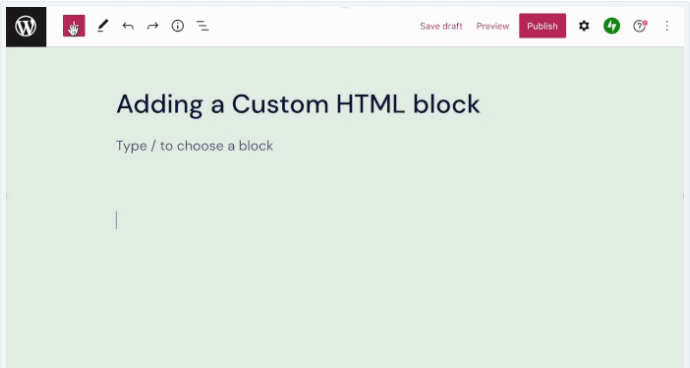
3. Add your code where it says “Write HTML…”
- You can click “preview” to preview what the code will look like.
- You can click and hold the icon that looks like six dots to drag the block to another section of the page.
- You can click the up or down arrow to move the block up/down one position on the page.
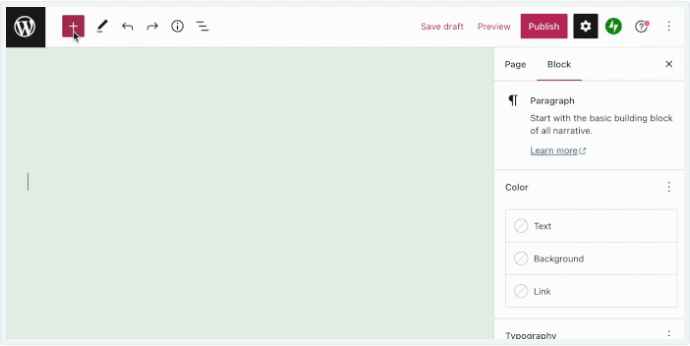
4. Click “Publish” once you’re ready to save your changes.
2. Arlo
Best for: running live online classes, courses and learning events.
Arlo is an online training management solution. This booking system is used by businesses that host online and in-person classes and courses. Create waiting lists, run live online classes and take bookings from your WordPress website with Arlo.
To integrate Arlo into your WordPress website, simply login to your WordPress Dashboard and add the Arlo Wordpress plugin. Now you're ready to start taking bookings directly from your website.
Pros
- Arlo can be used on your WordPress website as a plugin which requires no code.
- Allows you to both online and in-person classes and training courses.
- Create waiting lists for popular and sold out classes and courses.
- Automate your communication with your customers and students.
- Build customised registration forms for your students to complete so you can collect essential information.
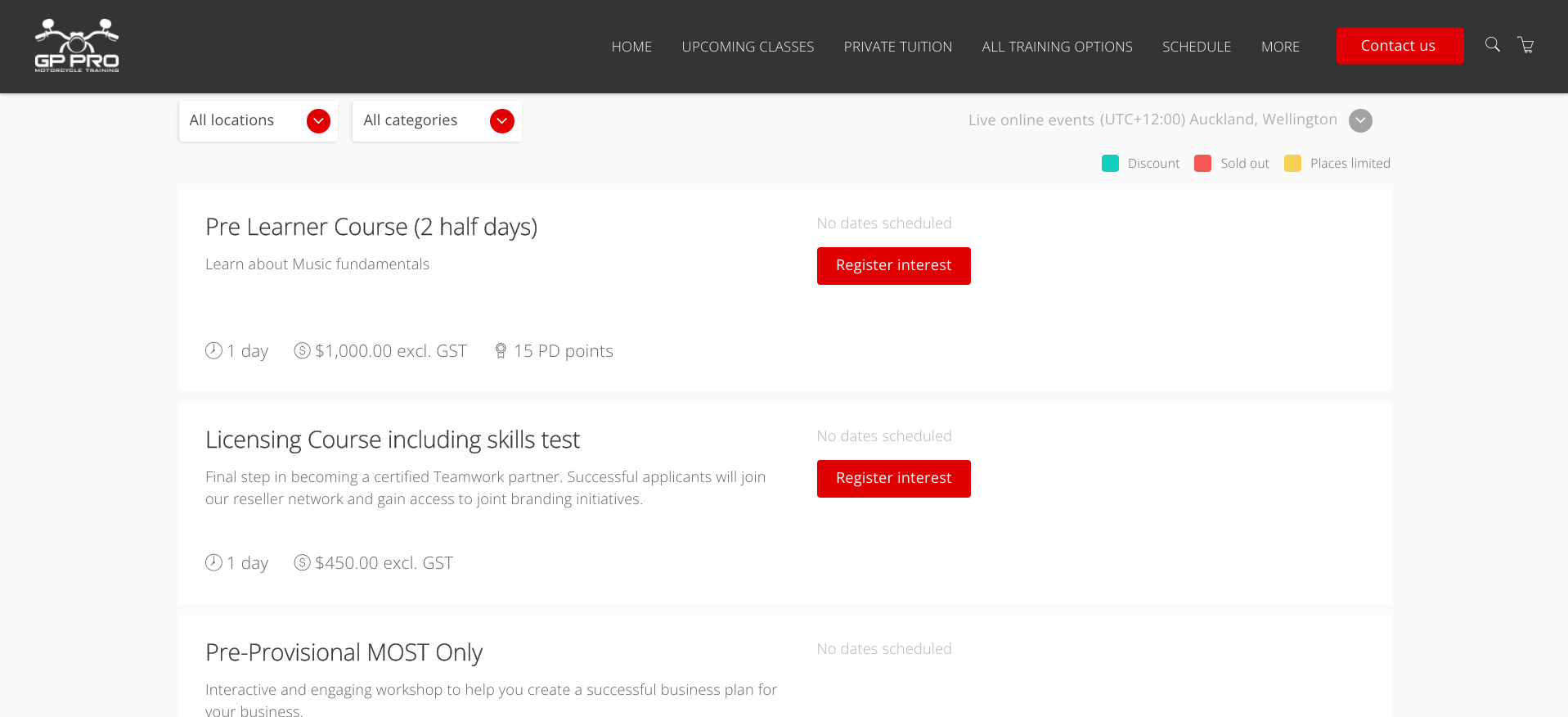
Cons
- Arlo does not offer a free plan and their paid plan options are expensive.
- Designed for businesses that take bookings for training events, this can limit businesses that offer bookings for different services.
- The process of getting set up with Arlo is very time consuming.
- Arlo has pre-built pages which means you have limited design input.
3. Setmore
Best for: businesses that offer appointments.
Setmore is an online scheduling system, designed to help small businesses to manage their bookings. With Setmore you can take bookings from your WordPress website, take secure payments online and automate your admin.
Like many other booking and scheduling systems, Setmore can also be used as a plugin on your WordPress website. With Setmore you can link to a bookings page, or embed the Setmore Widget on a page of your WordPress website.
Pros
- Offering a free plan and low-cost paid plans means small businesses can use Setmore.
- Setmore can plugin to your WordPress website without the need for any coding.
- This booking system doesn't cap your bookings. Take bookings for unlimited appointments on your website.
- Setmore can integrate with your social media platforms so your customers can book from anywhere.
- Use your logo and brand colours to create a booking page that showcases your brand.
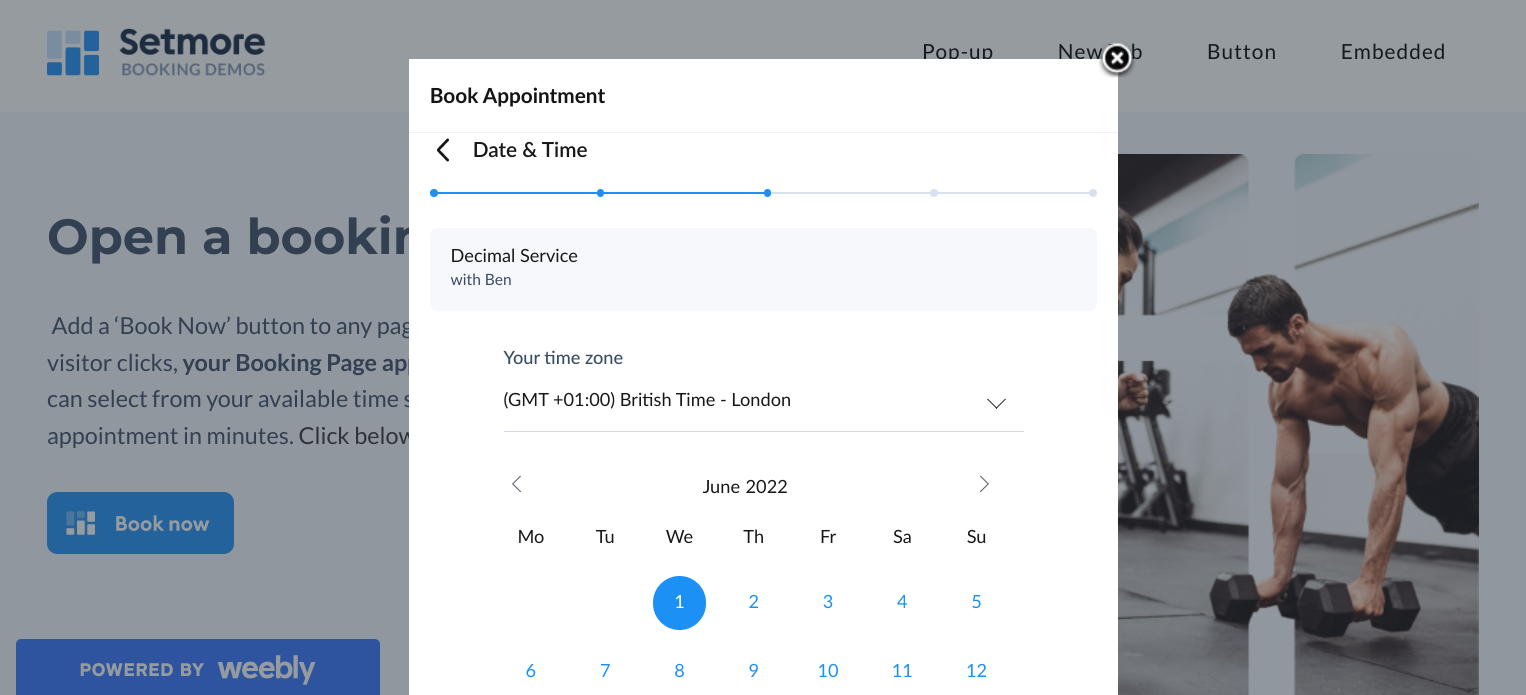
Cons
- If you need help, Setmore only offer in-app and online support.
- Users have often found that their customers struggle to make a booking.
- Some users find that this booking system looks dated.
4. WooCommerce
Best for: selling products from your existing WordPress website.
WooCommerce is an eCommerce system that has been built on WordPress .This eCommerce platform makes it possible to sell products from your WordPress website. Setup your online store, securely take payments and orders made on your WordPress website.
The popular WooCommerce plugin can either be installed automatically or manually. Once you have successfully installed WooCommerce, you can start taking orders for your products straight from your own website.
Pros
- Businesses that don't require any extensions or add-ons can use WooCommerce for free.
- WooCommerce can be used as a plugin which means installing WooCommerce into your WordPress website requires no coding.
- WooCommerce has extensive customisation tools which will help you build your brand.
- When using WooCommerce, you have the ability to sell anything from your WordPress website.
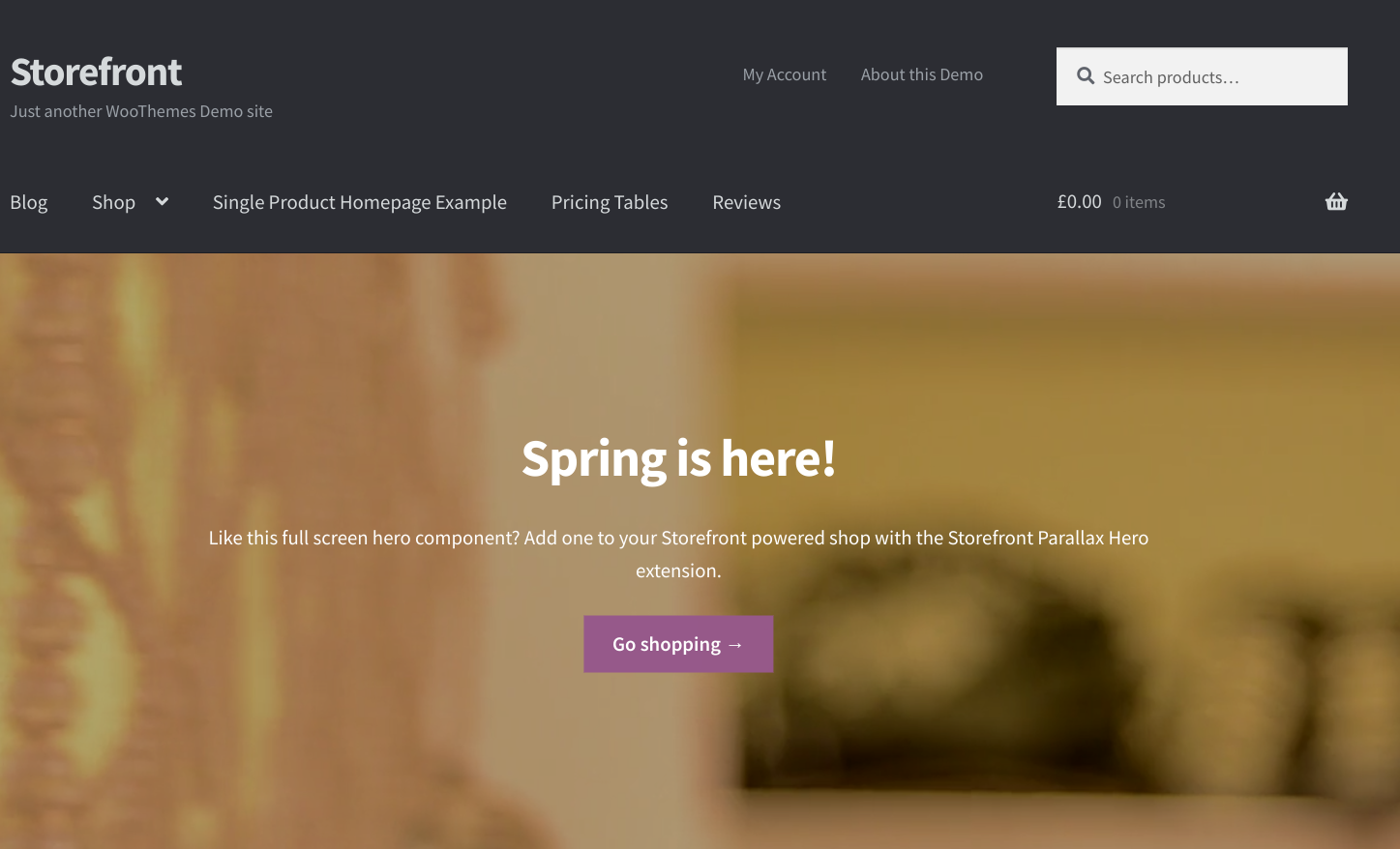
Cons
- Some of the add-ons and extensions that WooCommerce offer are costly.
- This booking system is focuses mainly on eCommerce bookings, rather than event, appointment and class bookings.
- While other booking systems can integrate with many website builders, WooCommerce can only plugin to WordPress websites.
- Users find that WooCommerce is difficult to use if you have limited tech or website design knowledge.
5. Appointment Hour Booking
Best for: businesses that take bookings on multiple websites.
Appointment Hour Booking is a booking system can plugin to WordPress. Create a simple booking experience for your customers on your WordPress website, clearly share your availability and build customised booking forms with Appointment Hour Booking.
Like Arlo, Setmore, and WooCommerce, this booking system can an official WordPress plugin. Businesses already using Appointment Hour Booking on their WordPress website have given this booking system five stars.
Pros
- Appointment Hour Booking can easily plugin to your existing WordPress website.
- Businesses can use Appointment Hour Booking on multiple websites.
- This booking system allows businesses to customise booking forms.
- Appointment Hour Booking offer a wide range of add-ons which means you can get the specific tools that you need.
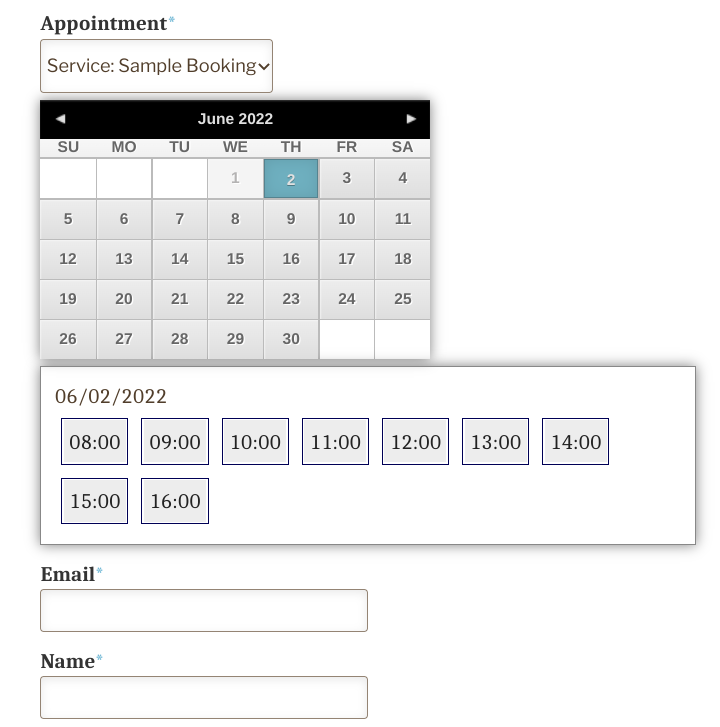
Cons
- The paid plans are quite basic. Users may need to consider paying for add-ons to access essential tools.
- Users find that this booking system looks dated and clunky.
- Businesses find that Appointment Hour Booking has slow and unresponsive support.
Need more advice?
We have rounded up the top 5 best booking systems for WordPress websites. After considering the pros, cons and pricing of the top booking system, we hope you have found the best booking system for your WordPress website.
- Top 7 Best Booking Systems for Websites
- How To Create An Online Booking System: The Ultimate Guide
- Top 5 Best Free Booking Systems
- Top 7 Best Booking Systems For Yoga Businesses
- Top 5 Best Appointment Booking Systems For Any Business
- Top 6 Best Booking Systems For Personal Trainers
- Top 5 Best Squarespace Booking Systems
- Top 13 Best Online Course Creation Tools
- Top 10 Best Booking Systems For Small Businesses
- Top 6 Best Appointment Scheduling Apps
- Top 5 Best Mini Session Booking Software
- Top 5 Best Tour Operator Scheduling Software