Small business owners are often daunted by the idea of building their own website from scratch. However, many website builders and templates make creating your website a simple and budget friendly process.
How can I build a website for my counselling business?
Although creating your own website may seem like a complicated and technical challenge, in reality building your website can involve no code and no expensive third party developers.
Website builders such as Wix and WordPress offer design templates, so creating many of the pages on your website are already done for you. Similarly, systems like Baluu are designed for counselling businesses and provide a website template which can be customised to reflect your brand. Plus it will allow you to accept bookings and take payments from your clients right out of the box.
How can I build a counselling website for free?
It is definitely possible to build a sophisticated counselling website for free. Simply choose a website builder that offers a free plan, like Baluu.
Baluu is a robust all-in-one booking system that offer extensive website builder capabilities. Build your whole professional business website, including your homepage, bookings page, timetable and more.
What are the benefits of building a therapy website for my small business?
- Creating a business website gives your business more credibility.
- You can list your availability, services, appointments and events and take bookings online.
- Your business website gives your clients the opportunity to effortlessly book your appointments.
- Build your brand, increase your visibility and showcase client reviews.
How can clients book appointments directly on my website?
One way clients can make a booking on your website is to integrate a booking system. Once you have built your website, you can integrate a booking page in order for clients to book your appointments or purchase your products.
Alternatively, if you choose to build your website with a booking system that offers website builder tools, you can take bookings directly from your website without the need to integrate a third party booking system.
Building a website using HTML and CSS code vs using a website builder
There are pros and cons to building your website from scratch yourself or using a website builder.
Both options allow you to use website templates when you are building the design of your website. However, with HTML and CSS, you have more control over the customisation you can make to any given page. You can essentially do whatever you want.
Although this option gives you complete control of your website, it does require users to have a relatively advanced understanding of html, CSS and design concepts.
Often small businesses are looking for a cost effective and simple way to build their professional business website. When taking this into consideration, we believe website builders are a the best fit for a counselling business.
We have put together an analysis of the pricing, pros and cons of the top 5 best counselling web designs and templates, so you can explore the most user-friendly and affordable website builders on the market in 2022.
Top 5 Best Counselling Web Designs (With Templates):
- Baluu - Way Forward
- Wix - Therapist
- WordPress - Psychare
- Webflow - Lana
- Html & CSS - Psychologist by WPRollers
1. Baluu - Way Forward
Template cost: Free
Best for: people that need to setup a counselling website quickly and could benefit from additional admin tools to accepts payments and manage their schedule.
Baluu is powerful yet user-friendly software that helps small businesses build a branded booking website at lightspeed. With Baluu's customisation tools, you can use your logo, images and company colours to build your brand online.
When building your website with Baluu, not only will you be able to showcase your brand, you will also be able to take and manage bookings without the need to integrate a third party booking system.
How can I build my website with Baluu?
Once you have created an account with Baluu, you will have access to the Baluu dashboard. Within the dashboard, you can build every page of your website, including the Homepage, 'Contact' page, 'About Us' page, bookings page and timetable.
Once you have built your website, your clients will be able to book appointments and purchase your products directly on your website.
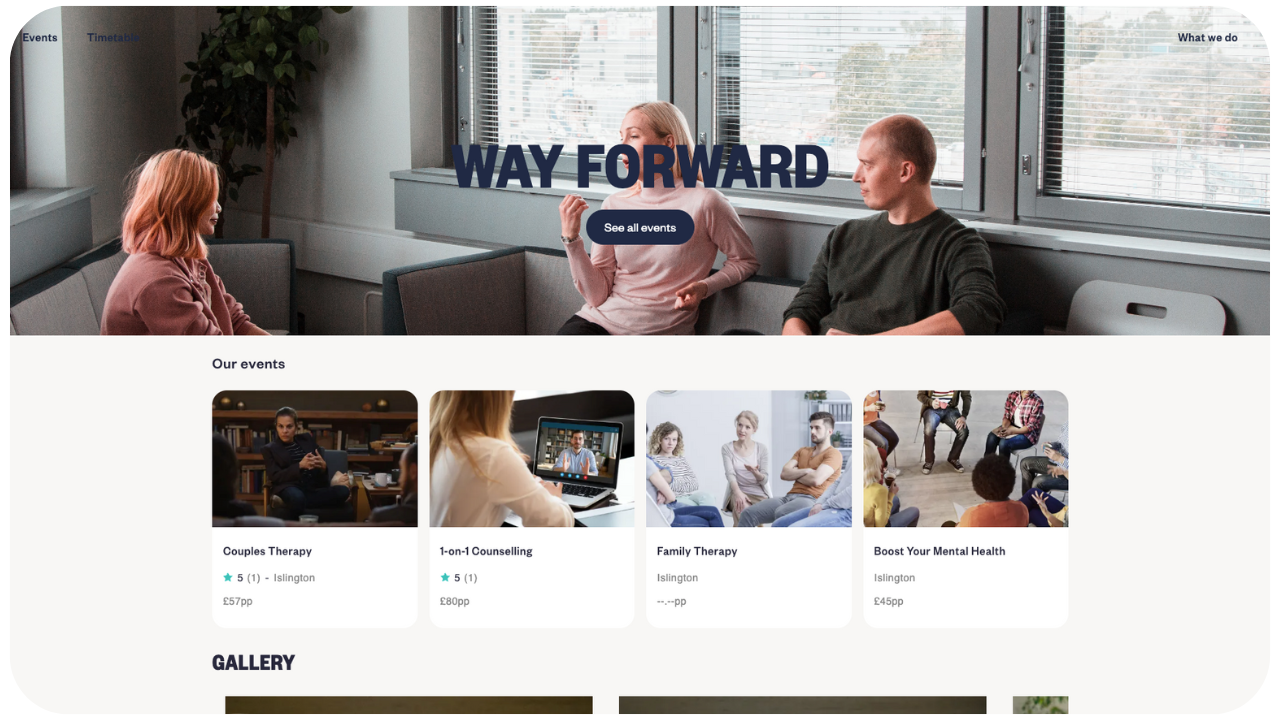
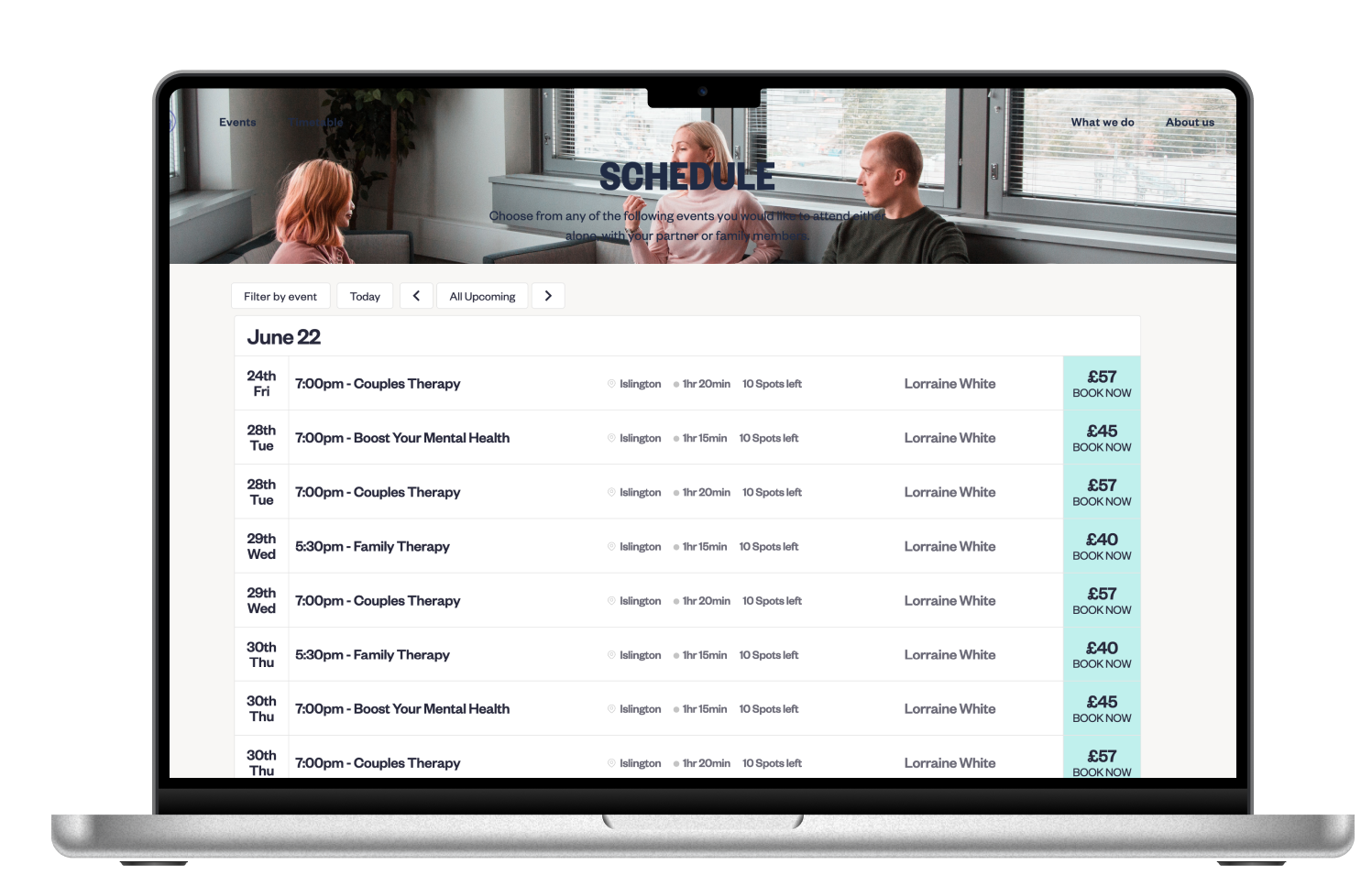
Clearly display your upcoming events, share your timetable and outline your pricing.
Building a booking page allows you to create an effortless booking journey for your clients. On your booking page, you can outline the pricing, time and the location that the appointment takes place.
You can also add images and information for your clients about what to expect in their appointment.
On your business website you can also include client feedback. Not only do reviews help potential clients understand more about your appointments, reviews also boost your SEO and make your appointments more discoverable.
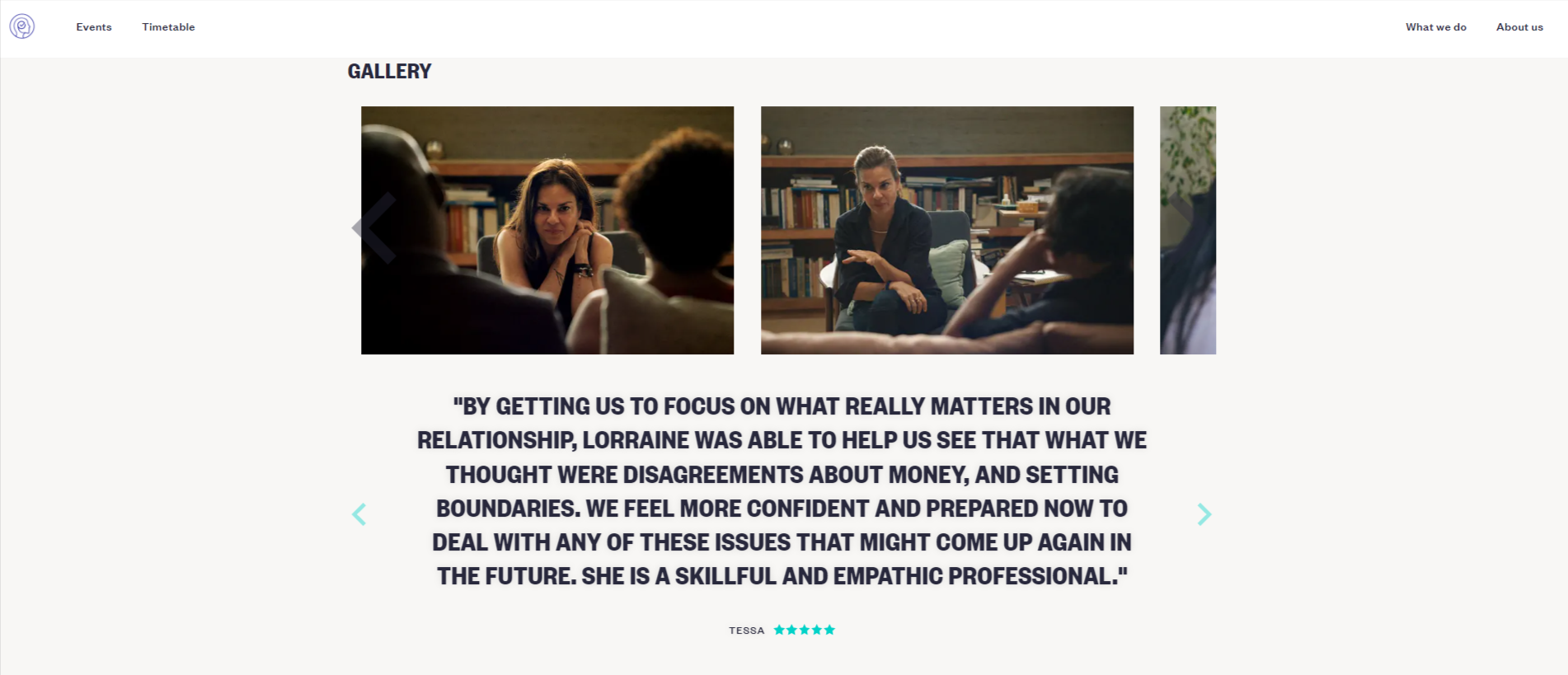
Display your client reviews on your website
Within the Baluu dashboard, you can manage bookings made on your website. Track your income, access scheduling tools, create marketing campaigns, manage your team and more.
Want to know more about Baluu?
Book a free demo call with a member of the Baluu team to find out how you can use Baluu to build your own website and manage every aspect of your bookings business.
Key Features
- Fully functioning booking system so that you can start taking bookings and receiving payments in minutes
- Import client reviews and feedback onto your website.
- Customise each of your website pages, including your bookings pages and 'About Us' page.
- Assign a range of ticket types to your appointment slots bookable on your website.
- Upload images to your website to build a gallery of relevant photos.
- Websites built with Baluu are optimised for mobile devices, so your clients can easily book from anywhere.
Pricing*
Baluu has three paid plan options and one free plan for businesses to choose from. Businesses can also decide whether to pay monthly or yearly. With their 30 day free trial, businesses can explore this software before they sign up to a paid plan.
Pros
- Baluu has customisation tools which allow you to create a branded booking website for your business using your logo, images and company colours.
- Take bookings straight from your website without the need to plugin a third party booking system.
- Use Baluu's automation tools to send reminder emails and review requests.
- Securely take payments from bookings made on your website and track your income on the Baluu dashboard.
- Run one-to-one or group appointments which take place online or in-person.
Cons
- Baluu only provides one website template that can be customised to fit your branding.
- This booking system has customisation capabilities. However, these capabilities are limited in order to focus on the ease of client checkout.
2. Wix - Therapist
Template cost: Free
Best for: Counsellors looking for a basic but sleek and modern design
Wix is a popular website builder that has millions of users worldwide. The website builder gives you unlimited pages for your website and hundreds of templates to choose from.
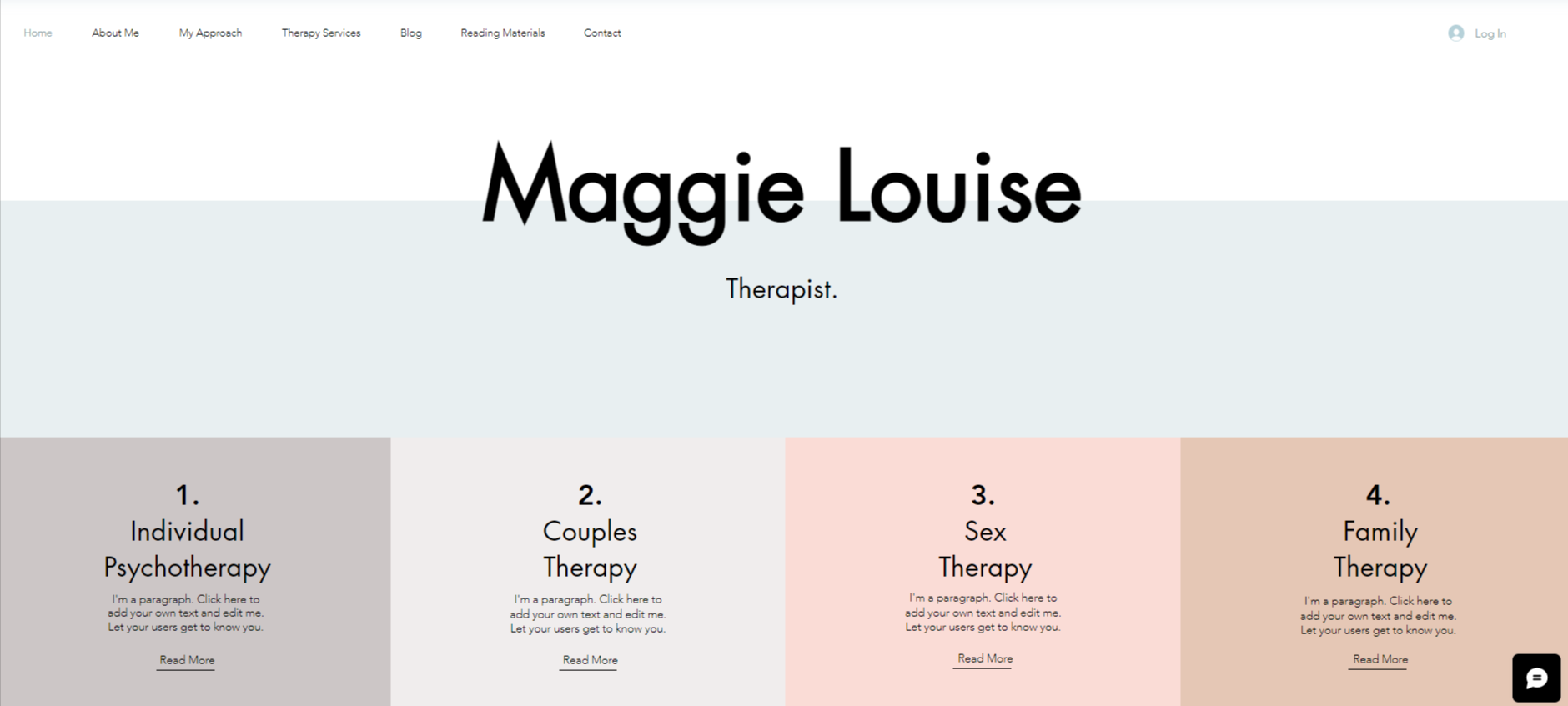
Although Wix gives you the tools to create your very own business website, to take bookings on your Wix website, you will need to integrate a booking system that is compatible with Wix.
Key Features
- The Therapist / Maggie Louise website template allows you to include testimonials from previous clients.
- Build a homepage which can be customised to include essential information about your appointments.
- This Wix website template also gives you the tools to launch a blog.
- Businesses can use this template to outline their contact details. However, for clients to make a booking, businesses using this website template will have to integrate a booking system.
Pricing*
Wix allows you to build a website for free. However, some the their tools are only available to users that have signed up to a Premium Plan.
Pros
- Wix has a booking system, Wix Bookings, that can be used as a plugin on your Wix website.
- The Wix App Market means you can easy plugin third party platforms into your Wix website.
- This website builder has a large selection of templates to choose from.
- Your Wix website can be optimised for mobile devices.
- Businesses have the option to purchase their custom domain name
Cons
- Although it is free to use many of the tools Wix provides, it is not possible to accept bookings made on your website with Wix Bookings unless you're on a Premium Plan.
- Users find that the customer support team at Wix is very slow.
- Some users have found that the templates Wix provides can be quite limiting.
- Even those with webdesign experience find Wix difficult to navigate.
3. WordPress - Psychare
Template cost: $49
Best for: businesses looking to build a customisable website with a feature rich blog.
WordPress is a well-known website builder, powering a staggering 64% of websites on the internet in 2022. It has stood the test of time and by giving businesses powerful website creation tools. Combined with a drag and drop designer like Elementor, Wordpress can achieve whatever you want web wise. This popular platform has several ready made themes and designs for businesses to choose from.
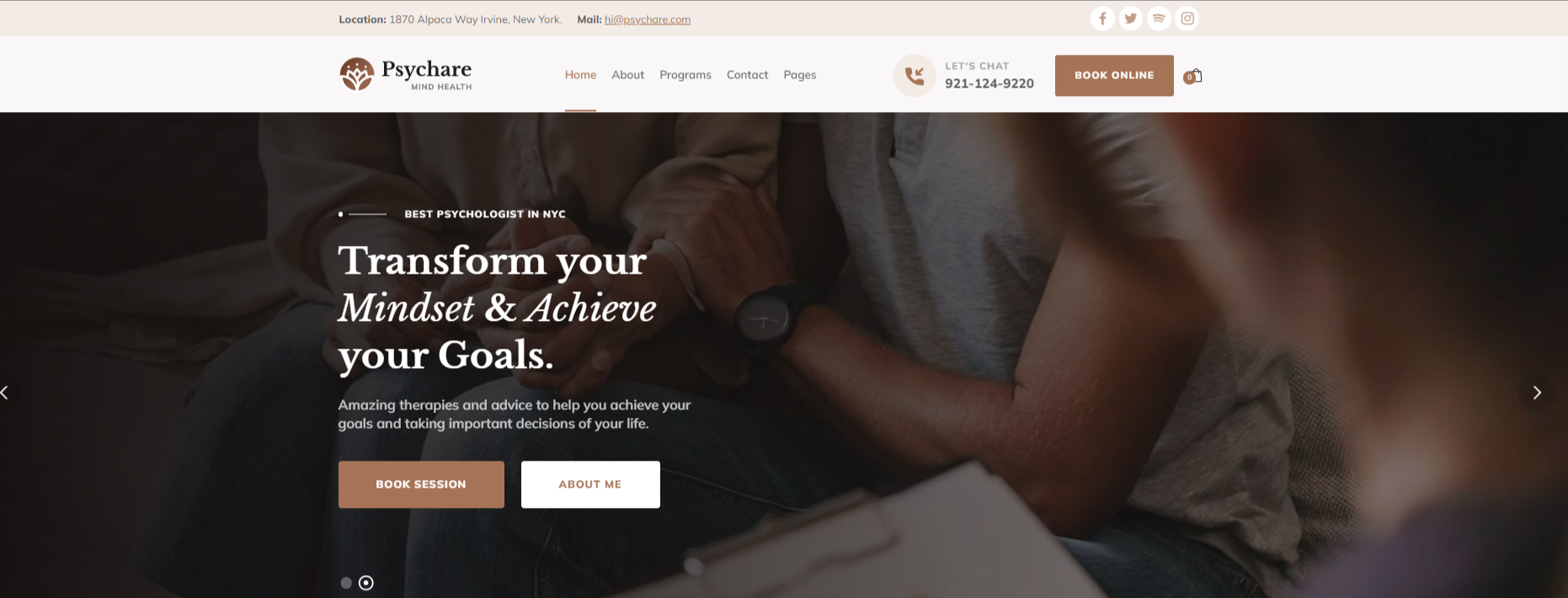
WordPress does not have a booking system out of the box. This means, in order for your clients to book appointments directly on your website, you will have to integrate a booking system that is compatible with Wordpress.
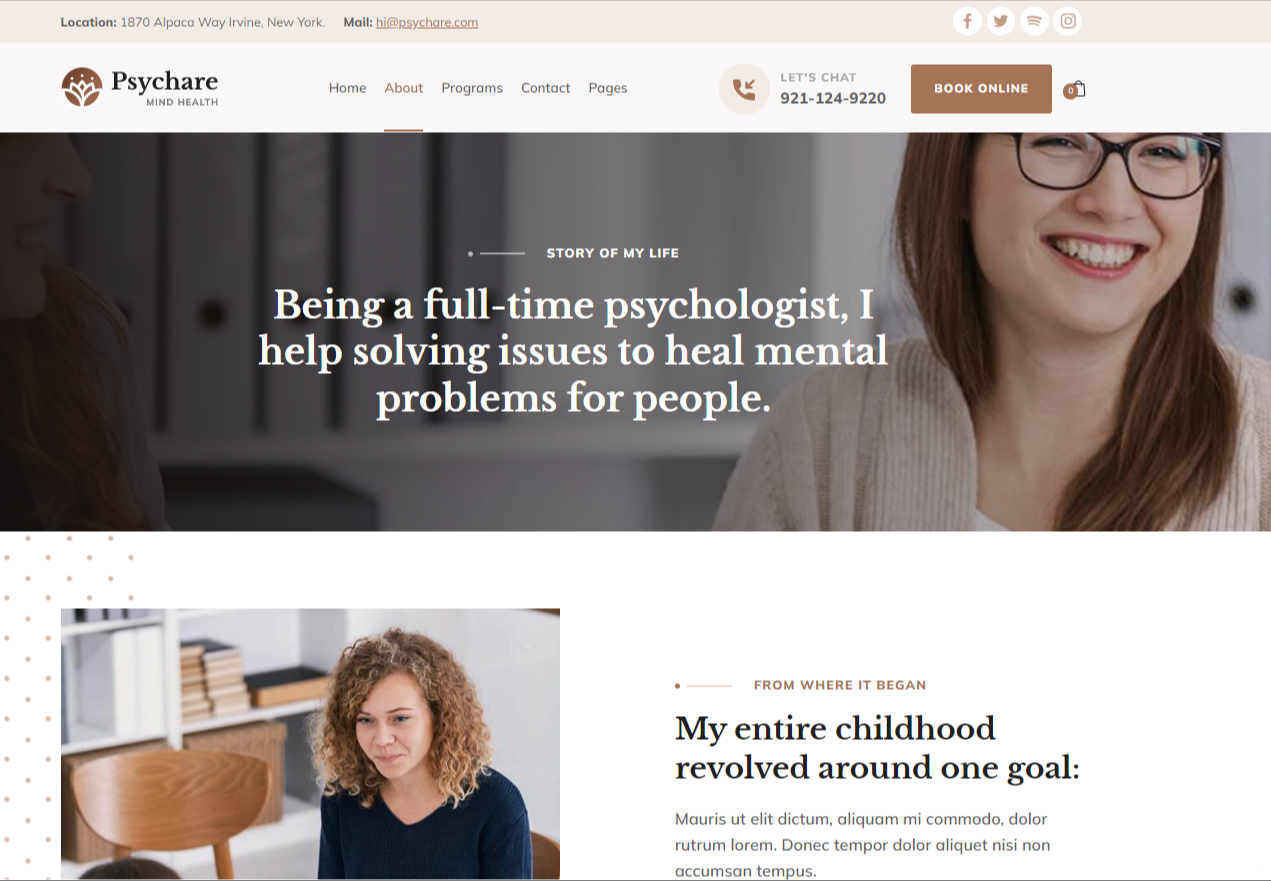
We have had a look through the many available templates for therapists and have chosen "Pyschare" as our pick of the bunch.
Key Features
- Clearly outline your working hours on your customised homepage.
- This template allows you to list your services, contact information and pricing.
- Spotlight client testimonials and reviews on your website.
- This Wordpress template comes with a well designed blog
Pricing*
As well as two affordable paid plans, WordPress also has the option to build a website for free. Before businesses sign up to WordPress Starter or WordPress Pro, they have the opportunity to explore this website builder with a 14 day free trial.
Pros
- WordPress offers businesses a large array of counselling website themes to choose from.
- It's affordable and accessible for small businesses.
- WordPress is well known for it's blog capabilities. So you'll get a world class blog out of the box.
- With WordPress, businesses can easily add their custom domain.
Cons
- Users find that WordPress is complicated and difficult to use.
- To use WordPress, users must have a basic understanding of HTML.
- Although WordPress does have a form builder, some users have found this feature has limited capabilities.
4. Webflow - Lana
Template Price: $79
Best for: those with some existing web design knowledge that want a super speedy, SEO optimised website.
Webflow is a website builder than requires very little html and CSS knowledge. This platform's impressive customisation tools makes building a branded website a very straightforward process.
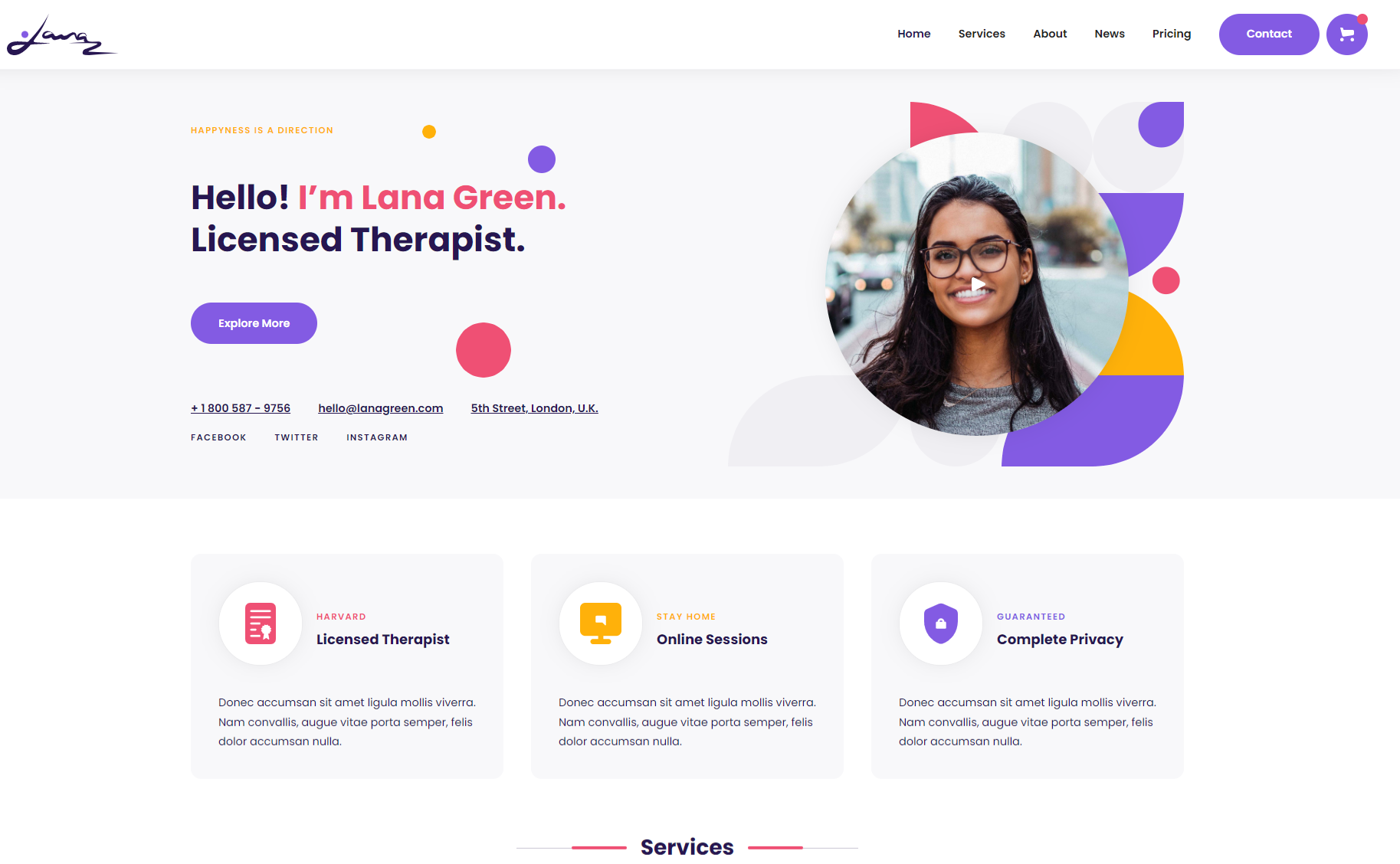
Businesses that sell products may choose to use Webflow's eCommerce software. Though it does come with basic form builders, you will need to integrate a booking system into your Webflow website if you would like to take bookings directly from your website.
The "Lana" template for counsellors is an excellent choice for counsellors that wish to use Webflow. It's a super sleek design with excellent functionality including a pricing page, ready to go ecommerce functionality, intake forms and a map to show your local location.
Key Features
- This website template gives you the tools to create different pages, such as a 'News' page and a 'Contact' page.
- Customise your about page so your clients can get to know you and your business.
- Outline your services and your pricing options for your clients.
- As well as adding images, this template also allows you to embed YouTube videos.
Pricing*
Webflow is an inexpensive website builder with five pricing plans. Choose from one of Webflow's four paid plans or sign up to their free plan.
Pros
- Webflow has reasonable pricing and a free plan option for businesses with a low budget.
- Building your website is simple and requires no code or website developer.
- With Webflow's customisation tools, you can easily build a website that reflects your brand.
- This website builder also has marketing tools which allows you to optimise your website in order to build your visibility.
- As well as building a website, Webflow can also help you build a blog.
Cons
- To take bookings from your Webflow website, you have to integrate a third party booking system.
- Some users believe that Webflow's mobile optimisation capabilities need to be improved.
- Although Webflow helps businesses build a blog, these tools are basic and restrictive.
- Users have found that Webflow's customer support is slow and poor.
5. HTML & CSS - Pycologist by WPRollers -
Best for: business owners with advanced experience in website development.
Template price: $18
WPRollers create website templates for businesses that choose to build their website with HTML and CSS code.
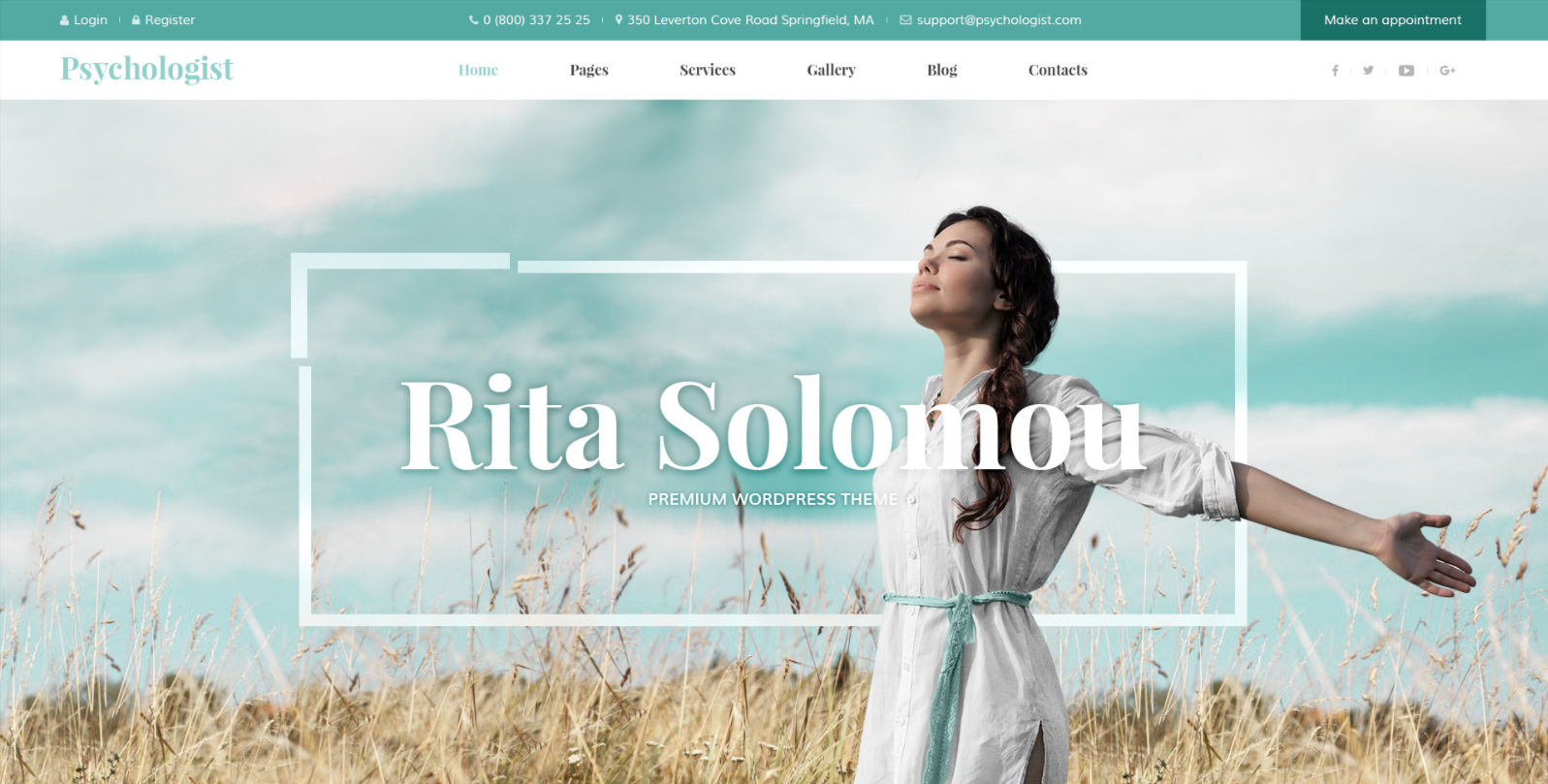
Instead of using a website builder, some businesses may choose to build their website from scratch by themselves. If you decide this is the right option for you, then this HTML5 website template created by WPRollers is the best design for therapists and counsellors.
When building your own website, you will also need to integrate a booking system to ensure clients can make a booking directly on your business website.
Key Features
- Every aspect of this template can be customised to fit the design you desire for your website.
- Upload photos to create a galleries of images that help inform clients about your services.
- As well as adding images to your website, you can also embed videos.
- With this template, your website can include essential information about your appointments such as your pricing.
Pricing*
This website template cost a total of $18 USD. Included in the price, businesses that purchase this template will receive support from WPRollers for 6 months.
Pros
- When you build your website with HTML and CSS code, you have complete control over your website.
- Give your clients helpful information about your services with FAQs and previous client testimonials.
- With this template you can also build a blog page on your website.
- There is also a WordPress version of this template for businesses that use WordPress to build their website.
Cons
- Building your website with HTML and CSS means you need to have some experience with coding and website development.
- Although WPRollers offers 6 months of customer support, getting support with any issues you face after this period will be difficult.
- Building a website with several pages is hard to manage and time consuming.
- Working with developers and building your HTML website from scratch can be expensive.
*All pricing outlined in this article was accurate to the best of our knowledge and soured from the aforementioned website's pricing page at the time of writing (28/06/2022).
Need more advice?
We have rounded up the top 5 best counselling web designs (with templates), so you can build a business website that fits your brand. After considering the pricing, pros and cons of each website builder and the templates they offer, we hope you have found the best template for your business needs.

